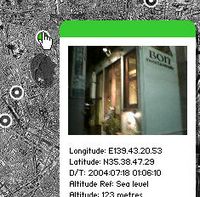Adobe Creative Suite 2 is out now. I was a UI designer in mid-stream on this when I quit and moved east to Massachusetts. It's been interesting to see their marketing collateral, animated demos, and read the press so far, after all this time (1 calendar year now).
The 2 projects I spent the most time on have major marketing bullets; they represented 2 of the concerns registered by our users in a large market research effort before we embarked on design: Color Consistency and PDF Consistency. Reading the press, it looks like the teams delivered what we had agreed on when I left; there are no nasty feature cuts apparent. Given how rocky the initial stages were -- getting all those cross-product teams to collaborate, no overseeing engineering director for months, difficulty defining process and team collaboration over long-distance-- this is a major triumph in itself.
The Color Management UI even looks much like what I had designed, even down to a problem in one dialog that I worried about but they apparently didn't fix.

In this dialog, the selection mechanism -- the listbox of settings -- behaves as both the mechanism for choice and the "display" of the current setting. This is risky, because if you change your choice, but don't hit "apply," you don't know which setting is shared across the apps. And the "current" setting has to be in view at all times. I don't have any clue what that big "Show Saved Color Settings Files" button is for -- that wasn't in the original designs. I imagine it's there to fix some problem, like providing a mechanism for adding items to the listbox? -- but I can't tell from here.
I really like the color settings icon, though. Quite excellent. And the many risky features we were going out on a limb with are in there, as planned, like color management being "on" by default, to ensure visual consistency across the applications. The shared swatch problem was a profound one, too, with major problems blocking us as I left (e.g., it's not obvious how to solve this when some apps are built knowing only about pixels, and have no objects on the page, and others have structured art content). I don't know how well it all works, of course, and will stay tuned for more review details on that front.
PDF presets are getting less "splash" in the reviews, but it's going to be a big consistency win for users in day-to-day publishing workflows. PDF is inherently difficult to understand, as it's a technical standard, but at least the consistent UI will make it easier for prepress houses to tell customers what to choose when they save files.
In the reviews I read so far of the Suite as a whole, Photoshop is getting the most attention, with InDesign second. The most interesting aspect of this is that PS's new features aren't things I knew about. The big debate topic was a feature to support menu customization, on the theory that users were overloaded by features and would like to "turn off" some items. I found some articles suggesting only power users do this, but the research was a bit equivocal and hard to apply. The UI team in general was dubious about this, but the marketing folks were adamant and convinced engineering, I believe. This is now a feature bullet that's almost nowhere to be found in the press -- it's not gone (I found it in one place) so I assume it didn't test well or wasn't deemed salesworthy copy by the end of the development cycle.
All of this is speculation, of course.
Labels: tech